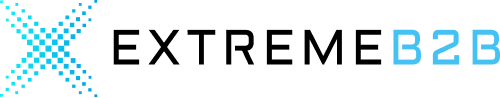Enhanced UI for Editors Screen
Editors screen now boasts a sleeker user interface for improved user experience.
Revamped Left Menu Icons and Display Names
The left menu icons and names have undergone a makeover for better navigation clarity.
Streamlined Image Selection
Application-wide, image upload is now the default selection for convenience.
Group Image Visibility
Users will now see group images when assigning diagrams to specific groups on the editors’ view.
Streamlined Manufacturer and Brand Search
Users can now efficiently search for manufacturers and brands within dropdown menus.
Simplified Manufacturer and Brand Management
Adding new manufacturers and brands is now possible directly from the editor’s screen, Digitize AI screen, and the ‘Add New Parts’ pop-up.
Automatic Brand Creation
When creating a new manufacturer, the system automatically generates corresponding brands based on the manufacturer’s name for a seamless workflow.
Effortless Brand Selection
Brand selection has been streamlined, automatically choosing the brand when a manufacturer has only one option
Detailed Properties Description
The property now comes with descriptive information for better clarity during input.
Manufacturer Inclusion for Parts
Parts now include manufacturer names, with the diagram’s manufacturer pre-selected by default and an option to change it if needed
Convenient File Upload Feature
Users can now upload files conveniently across the site through drag-and-drop or local system selection.
Enhanced Group-Diagrams Management
Users now have the option to change the status of group diagrams for improved organization.
Seamless Addition of New Parts
A new feature allows users to easily add new items directly within the platform.
Manufacturer and Image Visibility on Parts module
Columns displaying parts now include manufacturer and image information for quick identification.
Linked Diagrams Visibility on editor’s screen
Linked diagrams are now prominently displayed within the hotspots list for easier reference.
Introduction Zoom Functionality
- Users can now zoom in on diagrams for better visibility and detail.
- By default, diagrams are now draggable when zoomed in or out, enhancing user control and interaction.
Search Features
- Introduced a clear option for search across all screens for enhanced usability.
- Ensured consistency in the search component across all screens for a seamless experience.
- Enabled the use of the Enter key for initiating searches.
Diagram Slug Generation
Implemented an automated slug generation system, displaying it on the editor’s screen with a convenient copy option for easy use.
Assets File Type Icons
Updated file-type icons on assets for improved visual clarity and user interaction.